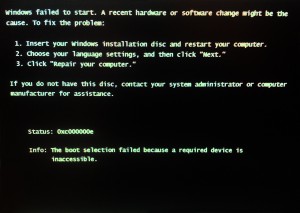For the past 10+ years, I have been fortunate to be part of the Data Center industry. I have learned how our lives are so dependent upon its availability 24/7. How information should be readily available, regardless of what the weather is like.
On president’s day, when I should have been making paper airplanes out of Hamilton’s, I had a small storm on my computer system. My network went down. No worry!!!!!!!! I couldn’t see my 15 years of hard work stored on a device the size of my hand. A bead of sweat begin to form on my brow, but I have systems in place. Those Data Center company’s have taught me well.
Spending a bit upfront on infrastructure can save you from a tsunami of tears.
So I went to my server and did step 1, re-boot. With my steel work boots on, I lightly tapped the reset button. A screen came up which made me feel like I kicked my own self in the stomach.
Hard drive failure? Window System corrupt? Virus?
I had a mirrored hard drive. A complete second copy which runs concurrently with the first for this exact scenario.
The mirrored drive was an image from 4 months ago (Oh Sh…., I guess I need to check this more often!!!!!!!!!!, lesson learned.) Now it was like my steel boot kicked my in the ass. My stomach sank a bit more.
Countless meetings with Data Center developers and engineers taught me not to rely on one back up scenario. In Data Centers, backup generators, batteries, transfer switches and PDU’s ensure that systems never go down.
SEE ALSO: DATA CENTER DESIGN
Hopefully all my systems ensure my 24/7 mentality. I went to look at my OFF-SITE BACKUP, a mirrored drive in the cloud. What if that weather storm sends a bolt of lighting which burns down your office? That mirrored drive in your office would be useless then.
Fortunately, all the data was retained on the cloud backup. My hunger came back and a smile was once again on my face. Having a backup is critical to ensure that loss of data or disruption in work is avoidable or minimized.
WHAT IS THE LESSON?
On your computer network, at minimum do the following:
a) Run a mirrored drive of your information. This can be achieved in many ways. Consultant a computer network specialist who knows the latest technology.
b) Run off-site storage. This may be utilizing a cloud based service provided by a company, such as Carbonite or Mozy. Relatively cheap considering the cost of downtime or loss of information.
You can also set up your own server in a Data Center and rent space utilizing a company like AIS (American Internet services) www.americanis.net. If your a bit paranoid of sending your data into the cloud, a home server can be set up to store off-site information from your office.
c) On an external hard drive or NAS drive (short for Network attached storage), arrange a nightly backup of all files that where changed that day. This is another line of defense to ensure only a days worth of lost work. That’s assuming your internal mirrored drive and your off-site cloud mirror fails.
d) As a last resort, on an external hard drive, do a frequent backup of all your past files. Its like keeping those old business documents in a storage locker. This can be achieved with automatic software set to a specific schedule (could be weekly or monthly depending on how much you love your info), however check often to ensure its working properly.
MORE RECOMMENDATIONS
Server information is only one layer of backup protection. I also recommend the following if you are dependent on your work station computer to be up and running. I have personally implemented the following:
2 CPU’s running duplicate programs. If one computer component fails (mother board, network card, video card, power supply monitor etc.), you have a backup machine to use while the other is in for service. Also with two machines, you can run email/internet on one, while running the memory intensive programs on the other. I have saved myself countless times using this philosophy.