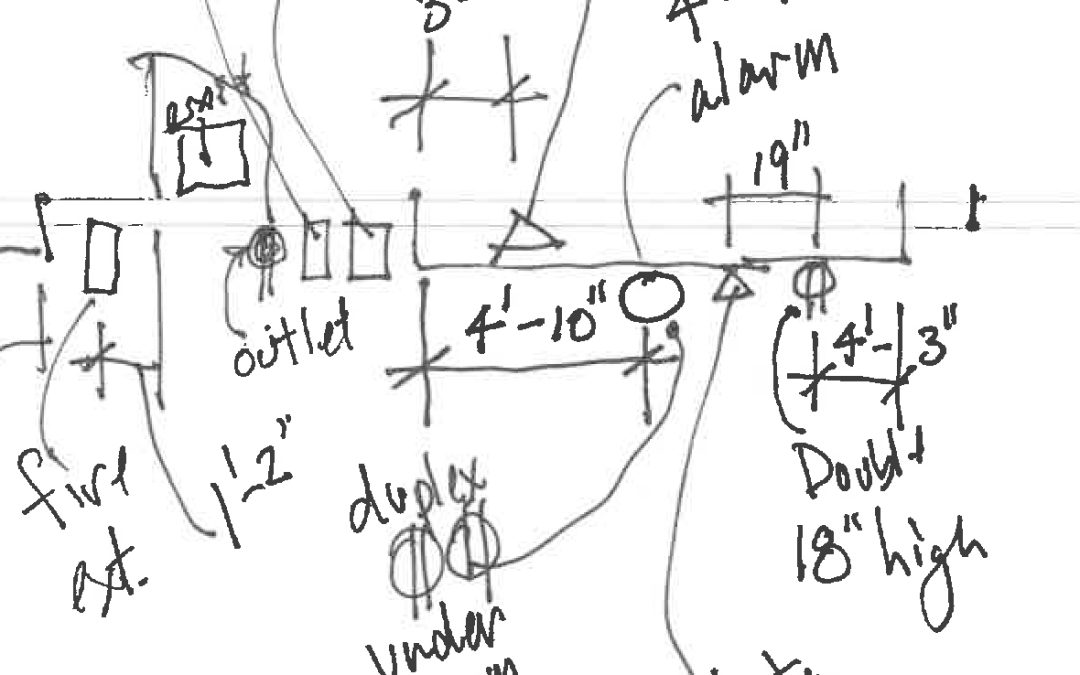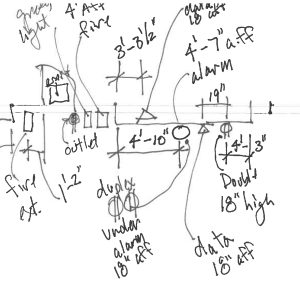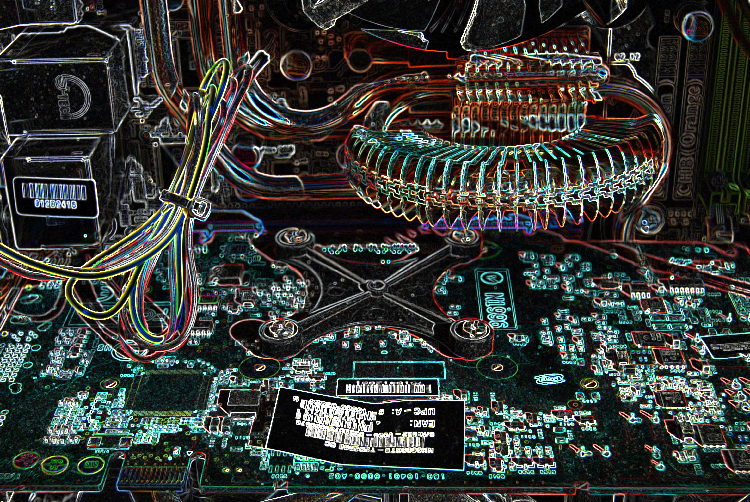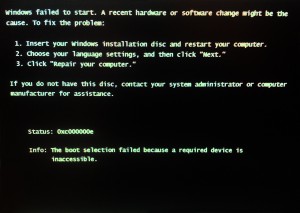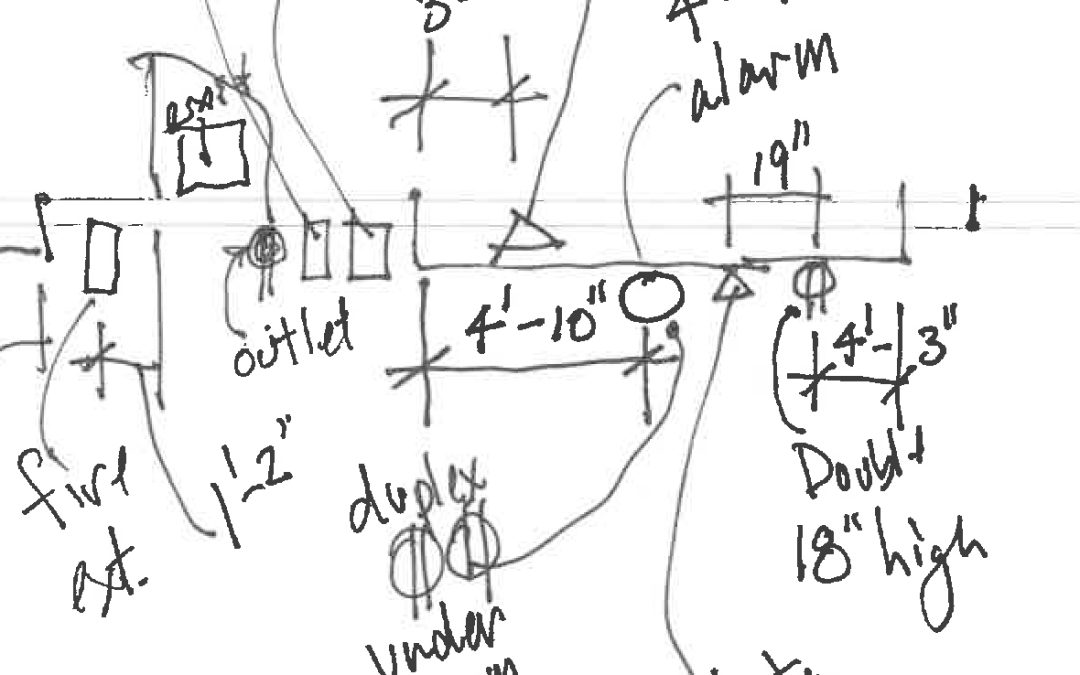
by Lara Serbin | Jan 19, 2024 | Blog
Field measuring doesn’t involve blades of grass. In the architectural universe, field measuring is a process of recording existing conditions of a building. A “field” is a piece of property on planet Earth with precise coordinates. An architect loves to say “Yeah, I was out on the Field today!” If you own a piece of property and there is an existing building located on it, an architect will have to measure the building before any new or existing building addition can be designed. The existing fixed objects within the property or “field” have to be accurately located and recorded.
After measuring an existing building, we record the findings in drawings such as site and floor plans and elevations; these drawings are referred to as As-Builts.
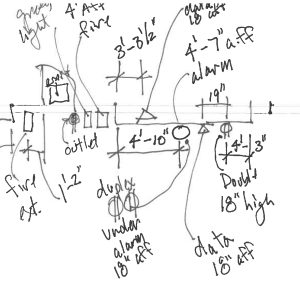
Field Measurements
We record the findings and draft the work from the “Field” investigations.
We bring a drafted floor plan to Field Measuring so there is a point of reference. If the building owner doesn’t have As-Builts which is mostly the case, we use Google maps to trace at least a rough outline of the existing buildings before we head out to the “Field” with our tape measures and laser gadgets. Also, if you have a set of drawings of your existing building it is not called a set of blue prints. That would be like saying your flip phone is your social media feed. A blue print is just a stone age way to make copies by holding large blue paper in a powerful blinding light and the nasty chemical smell that makes the lines white and the background blue. We all make copies with black laser on white paper now.

Move Objects along the Wall
A good architect never assumes an existing condition will be handled during construction.
Start measuring at one corner and work clockwise direction so you don’t miss anything. It is important to document every outlet, data, fire alarm, fire extinguisher, and thermostat. If there is furniture or objects in the way of seeing that important thermostat, move it! If we spot a switch that we are not familiar with we ask the building owner, realtor, or contractor what it is. Some may say that this is too thorough but I disagree. It is much cheaper to document all the detail in the beginning.

Conduits and J-Boxes
Working drawings to obtain a building permit are created from As-Builts.
A base drawing is created with new enhancements to the space. The photo above shows the furred out walls to continue to the underside of the roof deck. The base drawing in AutoCad is shared with Structural, Mechanical, Plumbing, and Electrical Consultants. Each of those engineers will perform a Field Measurement of the space as well. In this project it was directed by the electrical engineer to remove all the existing conduit and start over with new conduit and J-Boxes. I don’t feel it was a waste of my time to have located all the initial locations of which would be ripped out. I learned the space. After I field measure the space I feel as though I own it. When I return each time it is easier to engage with the construction reviews.

Working Drawings
The drawing above is an elevation of the final working drawings. Every existing and new outlet, duct, structural member has a keynote with an action for the contractor to make.
It feels great to think of ahead so there are less questions in the “Field” during construction.
Tenant Improvement in an existing space is more complicated than just building brand new because there are things to be demolished and things to remain. You can’t just draw a keynote that says move this electrical panel. You must have a plan, you must think it through and work as closely as possible with your engineers.
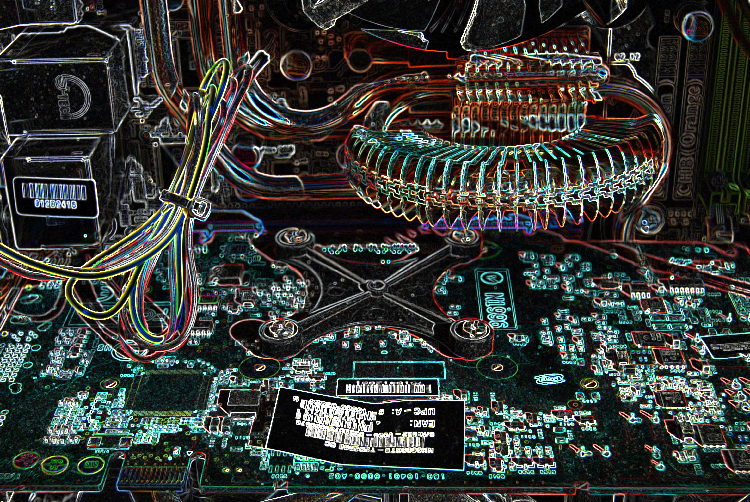
by Jeff Serbin | Jun 19, 2018 | Architectural Planning, Architecture, Blog, Cloud Computing, colocation, Colocation Data Center, Data Center Design, Data Hall, Interiors, Planning, Uncategorized
Renovation of Data Center buildings
Since, 2004, or the past 15 years, Serbin Studio has been re-designing Data center buildings in Arizona. As computer storage and computing continues to grow due to new technologies, buildings are requiring more data storage. Since 2004, data hungry companies have been adding to the required storage on the web, such as Facebook (2004), Netflix (1997), Wikipedia (2001), Amazon Cloud Computing (2005), Apple / Iphone (2007), Black Friday web (2005), Youtube (2005) etc. During the life of these buildings within existing colocation (cloud) facilities, tenants move in and out of leases. This creates opportunities for data centers to refresh and update their systems to meet current demands and upgrade to new equipment for better efficiency. Prem Data Centers also need to be refreshed or expanded to meet current and future needs as companies grow or change.
Colocation Data Center or Cloud computing – “Multi-tenant environment that is contained within a building outside of a company’s facility. It can house all the companies data or be a backup facility for disaster recovery. The data hall environment can be maintained by the tenant (triple net lease) or all operation of the systems (ie. power distribution, mechanical cooling etc.) can be maintained by the Colocation Facility. Cloud computing allows a company to minimize infrastructure of onsite while having a backup to their data in a maintained secure environment”
On Prem Data Center – “Refers to private data centers that companies house in their own facilities and maintain themselves. Benefit to onsite is ultra controlled environment with minimal latency. It is measured in Mbps or Megabytes per seconds.“
Latency – Delay of transfer of a packet of data from one designated point to another. This can be affected by number of router hops. Since data centers can be physically located anywhere in the world, a customer may want to consider the geographic location of their data to minimize delays.
In Colocation facilities, when tenants move in/out, the new tenants needs are unique and the Data Halls are updated internally. Improvements to Data Center facilities don’t just stop at at the Data Hall. Common meeting spaces such as Lobby’s, customer lounges, conference rooms, common hallways, restrooms etc. need refresh as well. Exterior of buildings also require updates to be competitive with new facilities.

Raw space within Data Center building prior to remodel

Data Hall remodel prior to Colocation tenants moving into space

Data Center restroom prior to remodel. Circa 1980’s design

Restroom remodel in progress prior to completion. Terrazzo flooring, ceramic tile full height walls, solid surface counter with undermount sink etc.
Installation of new mechanical systems can upgrade the cooling capacity of the Data Hall. New power distribution systems and lighting systems can provide additional power and improve building efficiency.
Two types of Architects are required for a successful Data Hall environment.
Data Center Network Architect – “Design and support in the network planning, network architecture design, hardware and software, transmission and signaling links and protocols for a complete computer network. They evaluate new products and perform network problem resolution. Develop technical standards …… etc.”
and
Data Center Building Architect – “Design of building systems to support the Data Hall environment including a safe and secure invironment with adequate power and cooling required within the space to support server equipment. Buildings are designed to structurally support the equipment as electrical equipment can be quite heavy. Architects specialize in the design of support spaces (ie. lobby, offices, conference rooms, restrooms, customer lounge etc.) to provide a comfortable working environment.”
Serbin Studio specilizes in Data Center Building Architecture. We have put together a highly experience team of architect, Mechanical, plumbing , Electrical Engineer and structural engineers and other necessary design support to ensure quality, efficient and timely designs. Projects can be design-bid-build and design-build. The design team can handle all aspects of renovations to existing Data Center facilities and New builds. From small power upgrades to a rack, building cooling upgrades, Common space remodels, to conceptual space planning, our team is ready to handle any task. Since 2004, we have facilitated over 300+ projects ranging from several thousand dollar upgrades to multi million dollar upgrades to existing facilities.

by Jeff Serbin | Apr 25, 2018 | Architecture, Blog, colocation, Colocation Data Center, Data Center Design, Data Center Design firms, Data Hall, Interiors, phoenix architects, Uncategorized
Data center’s are used to house computers which store information.
The information is stored away for ongoing importing and exporting of information, long term safekeeping and storage for future retrieval. Because the majority of this information is “for your eyes only”, the environment has to be secure from others and available to you whenever you desire it.
The information stored varies from personal to business. Banks store financial information, companies store information relating to their business, Facebook has your photos and posts, Twitter holds on to your tweets, Amazon stores your past orders, Apple Icloud stores your photos, your online retailer stores your credit card numbers, your kids snapchat floats in the cloud, this post is stored there etc.
Most people don’t realize where this information really goes or where it is stored. The term ‘cloud’ makes you look up in the sky, like a scene from Avatar, but it is all rooted firmly on the ground in Data Centers.
A Data Center therefore must be a highly secure environment which allows for oneself to access that information on a moments notice. For the most part, it is instantaneous. There are two main scenarios. (1) A company can build and operate their own data center or (2) rent space, called a colocation Data Center. Colocations Data Centers manage the facility, similar to renting space within an office building. The rental of space may be as small as one computer server, a rack which may store a dozen computers, a cage of any size storing 100’s of computers or a room storing thousands of computers. The top 4 Wholesale colocation Data Center providers as recognized by Data Center Knowledge are
- Digital Realty
- Global Switch
- CyrusOne
- China Telecom
The typical data center is comprised of a large room anywhere from a few thousand feet upwards to 40,000 s.f. The room is supported by a large electrical and mechanical infrastructure to maintain power to the computer servers while keeping them at a desired temperature. Computers use energy which give off a lot of heat. This heat if not removed will build up in a room which eventually will shut down the servers.
The power consumption within a Data Center is similar to how one uses power within our homes. At times, you have peak power when everyone is at home, turning on lights, cooking something in the oven, running our A/C to keep ourselves cool while watching television show. At other times, your power consumption is low, when your not home or asleep at night. Power companies need to supply enough power to handle the peak times a Data Center has when its servers are in heavy demand or else outages occur and clients are not happy. Therefore, data centers are similarly designed to handle higher than expected use so they can ensure that any demand is met. Data Centers use approximately 4% of the energy consumption within the U.S.
The quantity of Data Center is surprising. There are 40+ colocation Data Centers within Arizona and 100’s of privately run Data Centers.
Serbin Studio has been specializing in Data Center Design since 2004. The data center building is usually inconspicuous, not one to stand out and draw attention to. They have a level of secrecy so they can float under the radar. Most projects require the designers to sign a Non-disclosure agreement so the secrecy of the design methods are not shared with the competitors.
Within that 14 year period, we have worked on over 300 data center projects relating to conceptual designs, data center renovations, commercial office renovations, elevator renovations, exterior facades etc.
Our most recent projects in 2018 which I have sworn to secrecy include:
- Master planning for a new facility
- Exterior renovations to enhance an existing facilities tired facade
- Lobby, Customer lounge, restroom, offices and conference room renovations to enhance the customer experience
- Power upgrades to an existing facility

by Jeff Serbin | Feb 26, 2015 | Architectural Planning, Architecture, Blog, Collaboration, Graphics, Interiors, Planning, Uncategorized
“A small effort made towards completion of a much larger task”
What about Bob? (1991) Comedy staring Bill Murray. (Movie Clip)
Dave Ramsey’s – “Baby steps into financial freedom”. I need some of this.
UrbanDictionary.com “To make progress on something in small increments”
ONE GIANT LEAP FOR MANKIND
All around us, we see giants like Apple announcing $1.7 Billion in European projects or closer to home in Arizona $2 Billion over 10 years on a Data Center in Mesa. Tesla is building a battery plant costing upwards of $4 Billion. I have to admit that I do salivate over working on a project for a client like Apple. Apple, you can call me anytime you want.
The $2 Billion dollar data center is said to have ~150 employees once in operation with many people driving by without any clue really what goes on inside. They are important facilities and do bring large amounts of revenue, but the impact on our immediate daily activities are directly minimal. I suppose they do help our computers and phones search quicker, but just like turning on a light bulb, most of us don’t fully understand how the electricity comes from power station to that bulb.
I have worked on projects costing many millions of $ with large multi-billion dollar companies, so I know the drill. The projects within these large facilities have a factor of speed and complexity which is very exciting. Some are hush hush while others are news worthy. But working on small projects has its complexities and gratification as well. ITS LIKE PLANTING A SEED.
The large projects are like giants taking large steps, but what about those small projects which feel immaterial.
Those small projects are for some, BABY STEPS. They can influence and have huge impacts upon its users and people who pass on by.
THAT’S ONE SMALL STEP FOR A MAN
In a smaller city, building projects may not take up an entire city block or involve Billions of dollars to complete, but those projects have a big impact because metaphorically, that ocean is much smaller and the fish appear only bigger.
Working on historical downtown revitalization projects feel like BABY STEPS. For example, adding a dozen or so trees to a main street in Buckeye feels insignificant to many, but just wait until those trees mature and provide shade and beauty to downtown. We have just planted a seed.
We have just planted another seed in Buckeye, the improvement to the facade at the Carniceria Taqueria or the landscape courtyard improvements at Millstone Cafe in Downtown Buckeye. Yes these are small moves in the overall scheme of things, but think of the influences it will have on other business owners to update their properties after they see the success it has brought. The seeds are only beginning to sprout.
Sometimes we all need to take BABY STEPS to get the momentum flowing in the right direction.
by Jeff Serbin | Feb 26, 2014 | Blog
For the past 10+ years, I have been fortunate to be part of the Data Center industry. I have learned how our lives are so dependent upon its availability 24/7. How information should be readily available, regardless of what the weather is like.
On president’s day, when I should have been making paper airplanes out of Hamilton’s, I had a small storm on my computer system. My network went down. No worry!!!!!!!! I couldn’t see my 15 years of hard work stored on a device the size of my hand. A bead of sweat begin to form on my brow, but I have systems in place. Those Data Center company’s have taught me well.
Spending a bit upfront on infrastructure can save you from a tsunami of tears.
So I went to my server and did step 1, re-boot. With my steel work boots on, I lightly tapped the reset button. A screen came up which made me feel like I kicked my own self in the stomach.
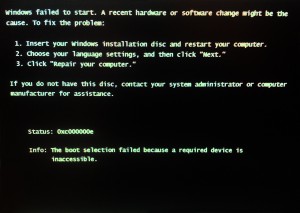
Hard drive failure? Window System corrupt? Virus?
I had a mirrored hard drive. A complete second copy which runs concurrently with the first for this exact scenario.
The mirrored drive was an image from 4 months ago (Oh Sh…., I guess I need to check this more often!!!!!!!!!!, lesson learned.) Now it was like my steel boot kicked my in the ass. My stomach sank a bit more.
Countless meetings with Data Center developers and engineers taught me not to rely on one back up scenario. In Data Centers, backup generators, batteries, transfer switches and PDU’s ensure that systems never go down.

Data Center Power Room with backup connections
Hopefully all my systems ensure my 24/7 mentality. I went to look at my OFF-SITE BACKUP, a mirrored drive in the cloud. What if that weather storm sends a bolt of lighting which burns down your office? That mirrored drive in your office would be useless then.
Fortunately, all the data was retained on the cloud backup. My hunger came back and a smile was once again on my face. Having a backup is critical to ensure that loss of data or disruption in work is avoidable or minimized.
WHAT IS THE LESSON?
On your computer network, at minimum do the following:
a) Run a mirrored drive of your information. This can be achieved in many ways. Consultant a computer network specialist who knows the latest technology.
b) Run off-site storage. This may be utilizing a cloud based service provided by a company, such as Carbonite or Mozy. Relatively cheap considering the cost of downtime or loss of information.
You can also set up your own server in a Data Center and rent space utilizing a company like AIS (American Internet services) www.americanis.net. If your a bit paranoid of sending your data into the cloud, a home server can be set up to store off-site information from your office.
c) On an external hard drive or NAS drive (short for Network attached storage), arrange a nightly backup of all files that where changed that day. This is another line of defense to ensure only a days worth of lost work. That’s assuming your internal mirrored drive and your off-site cloud mirror fails.
d) As a last resort, on an external hard drive, do a frequent backup of all your past files. Its like keeping those old business documents in a storage locker. This can be achieved with automatic software set to a specific schedule (could be weekly or monthly depending on how much you love your info), however check often to ensure its working properly.
MORE RECOMMENDATIONS
Server information is only one layer of backup protection. I also recommend the following if you are dependent on your work station computer to be up and running. I have personally implemented the following:
2 CPU’s running duplicate programs. If one computer component fails (mother board, network card, video card, power supply monitor etc.), you have a backup machine to use while the other is in for service. Also with two machines, you can run email/internet on one, while running the memory intensive programs on the other. I have saved myself countless times using this philosophy.